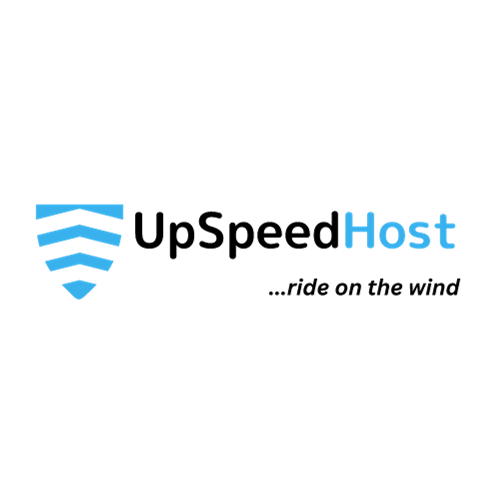Wanting to learn how to install plugin in WordPress?
Discover how to install plugins, which are powerful tools that unlock new features and enhancements for your site.
This guide will walk you through the process of installing and activating WordPress plugins, empowering you to customize your website to meet your exact needs.
To install a plugin you just need to put the plugin files into the wp-content/plugins directory. Once a plugin is installed, you may activate it or deactivate it from the Plugins menu in your WP administration.
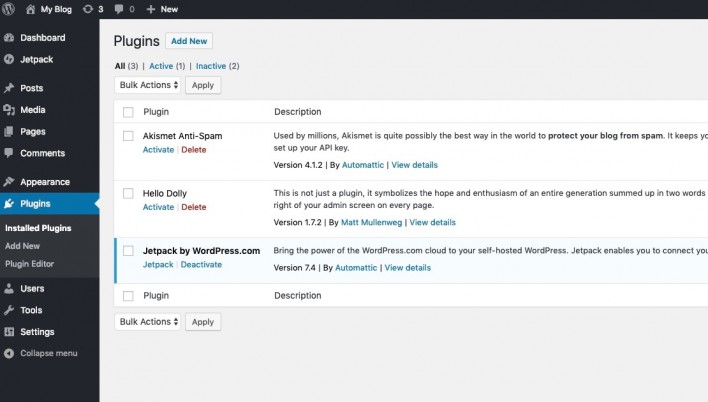
In WordPress 2.7 and above you can install plugins directly from the admin area. Download the plugin to your computer, then log in to your WP admin area and go to Plugins > Add New.
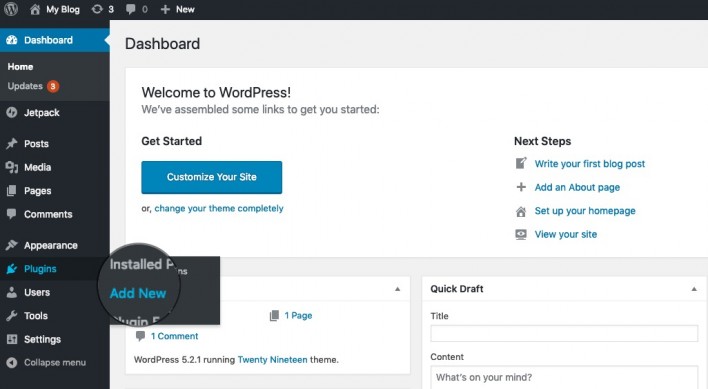
Browse to the plugin archive and select it. Then click Install Now and the plugin will be installed shortly.
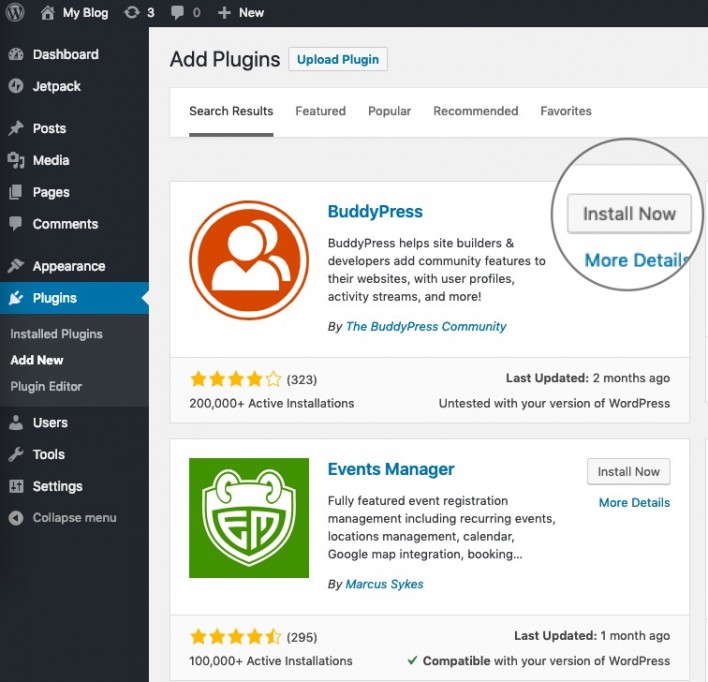
Uninstalling a plugin is typically a simple process. In most cases, you can remove the plugin’s directory, and it will be deactivated automatically. However, it’s important to remember that not all plugins have the same installation process. To ensure a smooth experience, always consult the plugin’s documentation and installation instructions before proceeding.