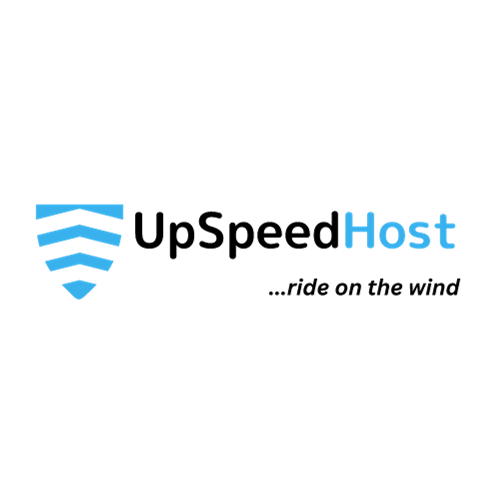In this tutorial, we will show you how to Optimize, Compress, and lazy load images in WordPress. We will use the free Smush Image Compression and Optimization plugin. First, we will walk you through installing and setting up the plugin to bulk compress, optimize, and lazy load images in WordPress. Then, we’ll show you how to modify the settings within the Smush plugin. Install Smush Image Compression and Optimization Log into your WordPress Dashboard. Click Plugins, then Add New. Type ‘smush’ in the search field. When you see the Smush – Lazy Load Images, Optimize & Compress Images plugin by WPMU DEV, click the Install Now button. Once installed,…
Author: Abraham Adebisi
If you’re unable to access your WordPress website or simply do not like the WordPress dashboard, you can use email to add blog posts to your website. WordPress does have a built-in feature to post blogs to your website, however, it’s pretty limited and does not allow you to configure blog post formatting. Meaning your blog posts will be posted in plain text — which isn’t ideal for engaging website visitors. Though, with the free plugin Postie, you can easily add blog posts to WordPress using email and configure plugins settings to ensure acceptable formatting. Enjoy fast, secure hosting optimized for your WordPress…
APC or Alternative PHP Cache, is a free open-source opcode (operation code) caching plugin for PHP. With APC caching your PHP script executions can run more efficiently, by cutting down on dynamic PHP executions. In this article, you’ll learn how to speed up PHP with APC. Why would you want to install APC? PHP is a dynamic scripting language, so every time there is a request for a page, the server must first parse the code in your PHP script in order to generate the resulting HTML code seen by a visitor’s web-browser. PHP is ideal for web pages that have content that…
If you have ever lost or forgotten your password to access the WordPress dashboard, it can be very frustrating. WordPress provides quite a few options to reset or change your WordPress password. If you’re unable to login after two attempts, consider waiting at least 15-30 minutes before trying again. Otherwise, you risk temporarily locking your WordPress site from logins. Change WordPress Admin Password from Dashboard Follow the steps below to change your WordPress admin user’s password directly from the WordPress dashboard. Login to your WordPress Dashboard. From the left navigation menu, click on Users. Hover over your Admin user and then click…
When you use an Htaccess file, you’re basically giving special instructions to the Apache web server itself. This is especially important in our shared server hosting packages, where the user does not have access to the Apache configuration files. You can pass many of the same directives through the Htaccess file itself without requiring root access. Why Force File Downloads By default, when users visit your page and click on a PDF or an audio file, it will be open up in the web browser itself. This works for most cases, but if your goal is to have your users actually download…
.htaccess files are hidden plain text files that are on the server to help control how your visitors interact with your website. The .htaccess file is also used to block specific traffic from being able to view your website. If you look for your .htaccess file you’ll see that there’s no filename. The extension is .htaccess which tells the server what type of file it is. In cPanel you can see if you have a current .htaccess file using file manager but you will need to make sure you have selected to view hidden files. If you are not familiar…
In this article, we will outline how you can obtain and configure the Office 365 DNS records used for connecting your cPanel account to your Office 365 service. As the DNS records used for this are account-specific they will need to be obtained from your Office 365 account. Integrate Office 365 with your Shared Hosting account to take your business to the next level! Locating your Office 365 DNS Records To locate your Office 365 DNS records, you need to first verify your domain in Office 365. This can be done via the following instructions: Log into your Office 365 account. Navigate to the Setup > Domains page. From there, select the…
If you need to upload files to your hosting account, you will need to know to which directory to upload them. The specific directory you will upload them to will depend on whether you are working with the main domain, an addon domain, or a subdomain. In this guide, we discuss how to determine the document root of your website. (No hosting account? No problem- we’ve got you covered! Our VPS Hosting option takes the guesswork out of website hosting.) Finding the Document Root A domain’s document root, also known as the home folder, is the main folder that contains all of…
Google Workspace gives your business email a facelift by letting you use Google’s advanced email and office suite of applications. All the power of Gmail comes to your custom email address. However, all of this comes at a higher premium. Instead of a free Gmail account, you will pay at least $6/month per user (email account). Go to the Google Cloud website Click Get Started Fill in your business name and number of users Click Next Fill in contact information Click Next Fill in the primary domain for your hosting account (or whichever website you are setting up for business email) Fill in username…
There are many times it can be helpful to have your Account Technical Details. Fortunately, it is quite easy to obtain this information from within your Account Management Panel (AMP). Here is a list of information that can be viewed: Type of hosting plan you have Primary domain name cPanel username Server name Hostname Temporary URL Temporary cPanel URL Temporary Webmail URL cPanel URL Webmail URL Nameservers 1 & 2 IP addresses for the nameservers. How to View Account Technical Information Log into AMP. On the AMP home page, click the button titled Account Technical Details.You will then see your Account Technical Details,…