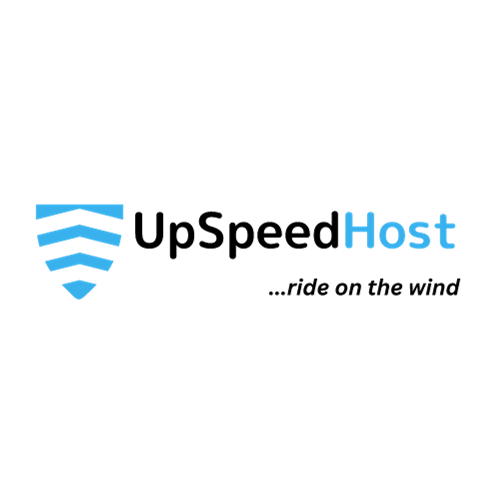Having checked the web hosting world, managing clients, billing, and automation efficiently is essential for success. Web Host Manager Complete Solution (WHMCS) is a powerful platform designed to simplify web hosting management for resellers. It provides a central hub to streamline various aspects of hosting management, making it an ideal solution for web hosting providers, domain registrars, resellers, and managed service providers.

What is WHMCS?
WHMCS (Web Host Manager Complete Solution) is an all-in-one client management, billing, and automation platform specifically tailored for web hosting businesses and resellers. It offers a centralized hub to streamline various aspects of hosting management, making it a popular choice for web hosting providers, domain registrars, resellers, and managed service providers.
WHMCS is compatible with the major payment gateways such as PayPal, Paystack, Flutterwave, Google Checkout, and Authorize.Net, and includes many features such as the ability to use various currencies, create invoices, and create promotions.
If you are a reseller and are looking for a one-stop hosting solution for things such as handling Billing and Support ticket requests, WHMCS is an incredible solution. With Upspeed Hosting Reseller Hosting plans, you need to get WHMCS license to get full automation of your web hosting business, and guided installation for free on Inpublicity.com.
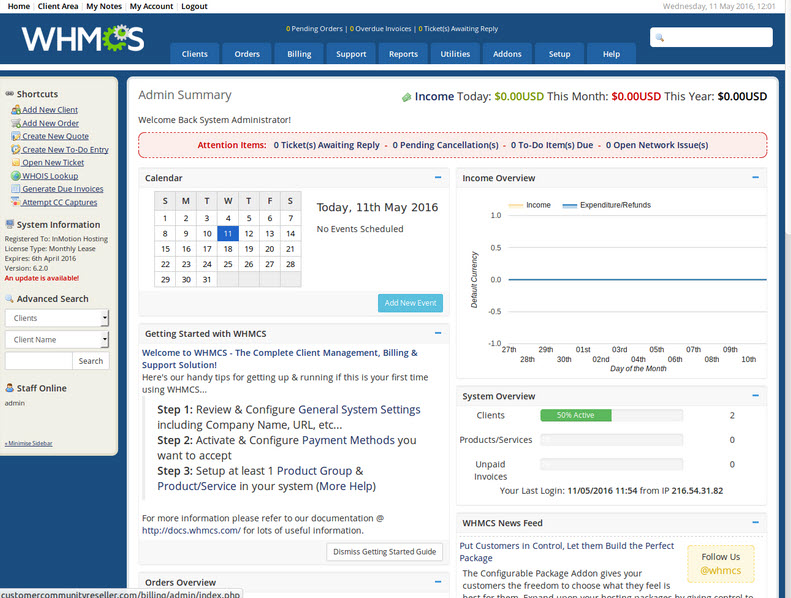
Key Features of WHMCS
WHMCS offers a wide range of features designed to simplify and automate daily tasks. It provides seamless product and service provisioning, enabling effortless setup of hosting packages, domain registration, and management. With integrated server and account management, WHMCS provides a unified interface for handling customer accounts, allowing you to efficiently monitor and administer their hosting resources.
1. The Admin Area
WHMCS provides your customers with a “client area” where they can log in to manage products and services they have purchased from you. Your customers can also submit requests for technical support through this interface. The platform’s automated billing and invoicing capabilities ensure accurate and timely payment processing, saving you time and effort.
WHMCS also offers customizable templates and branding options, enabling you to present a professional and personalized experience to your clients. In addition, the reporting and analytics tools provide valuable insights into your business’s performance, helping you make informed decisions.
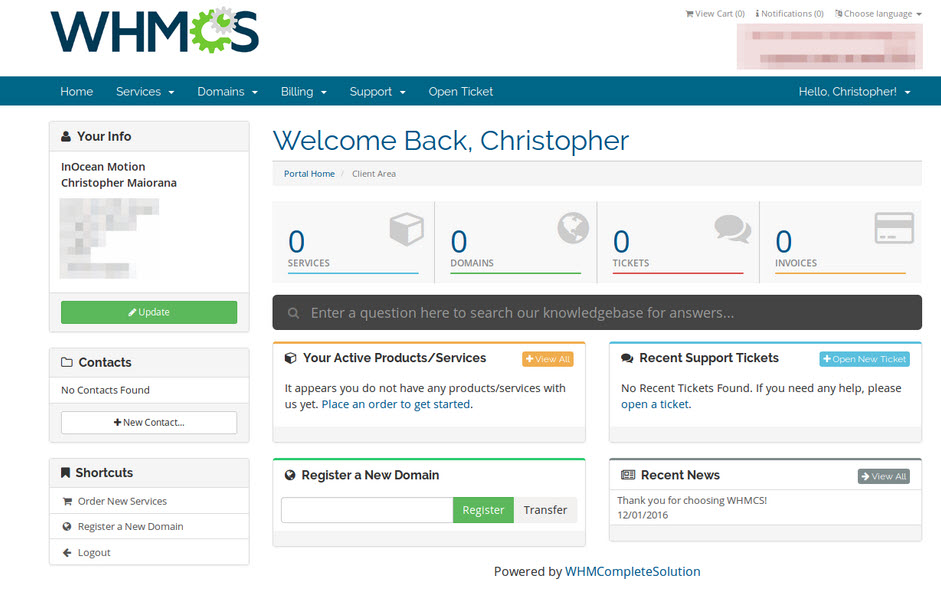
2. The Client Area
WHMCS provides your customers with a “client area” where they can log in to manage products and services they have purchased from you. Your customers can also submit requests for technical support through this interface.
The platform’s automated billing and invoicing capabilities ensure accurate and timely payment processing, saving you time and effort. Integration with popular payment gateways allows for secure and convenient transactions.
3. Providing Customer Support
WHMCS comes with a support ticketing system, facilitating seamless communication with clients and enabling prompt issue resolution. The support settings also control how you can write and publish SEO-friendly Knowledge Base articles, providing valuable information to your customers.
The documents you can publish here are relevant to your unique hosting enterprise and are separate from the official WHMCS product documentation.
WHMCS Implementation and Integration
Implementing WHMCS is a straightforward process, and comprehensive documentation and support are available to ensure a seamless setup. WHMCS is compatible with various hosting platforms and integrates seamlessly with cPanel. Additionally, numerous third-party integrations and plugins are available to extend its functionality, and the platform offers a well-documented API for custom development.
Some businesses opt for custom-built management systems, but these often require significant development efforts and ongoing maintenance. Open source alternatives exist, but they may lack the professional support and continuous updates provided by a dedicated solution like WHMCS.
How to Use WHMCS
We will now show you how to accomplish the most common tasks in WHMCS.
How to Login to the Admin section of WHMCS
- Access the website you installed WHMCS on, and add a: /admin to the end. For example if you installed WHMCS on: example.com, you would navigate to: example.com/admin to access the admin login page.
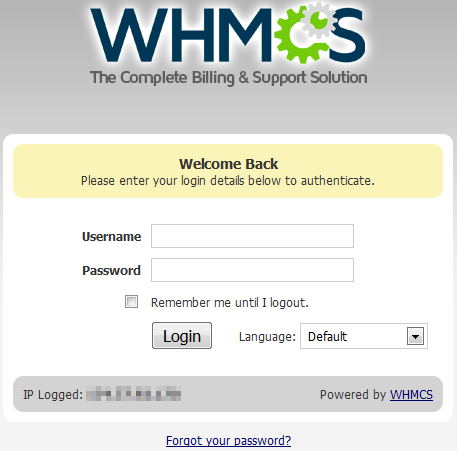
- Enter your username and password, then click the Login button.
- You will then be logged into the Admin area.
How to Add a Customer
- Login to the Admin area in WHMCS.
- In the navigation menu, roll your mouse over Clients, then click Add New Client..
- On the Add New Client menu, fill in the contact information for your client.
- If you want an email notification sent to the customer, click the check box next to Tick this box to send a New Account Information Message.
- Click the Add Client button to save what you entered. You will then see summary of the profile you created.
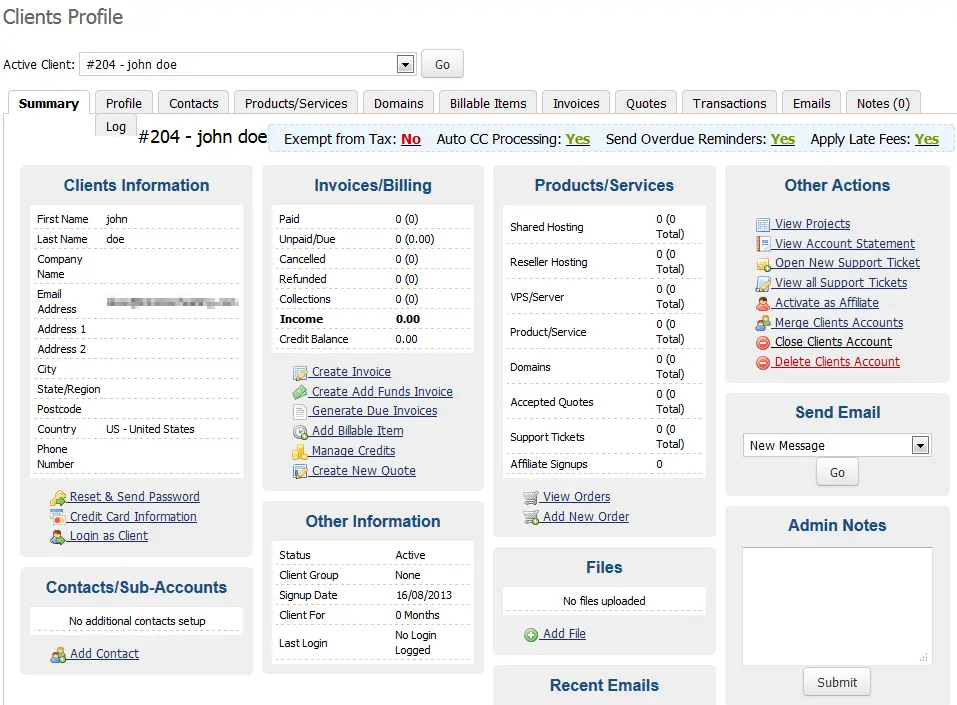
How to Manage Domains
- Login to the Admin section of WHMCS.
- In the navigation menu, roll your mouse over Clients tab, then click View/Search Clients.
- Click the name of the client, who owns the domain you want to manage.
- Click the Domains tab.
- As per the official WHMCS documentation, “You’ll also see a row labelled Registrar Commands with options such as Renew, Modify WHOIS, Get EPP Code, etc…” Clicking those options allow you to make changes with their registrar.
Final Thought
WHMCS is a powerful and versatile platform that can help you streamline your web hosting business and provide excellent customer service. With its comprehensive features, ease of use, and wide range of integrations, WHMCS is the ideal solution for web hosting providers, domain registrars, resellers, and managed service providers of all sizes.
Are you ready to take your reseller hosting business to new heights? Embark on a transformative journey with Upspeed Hosting and discover the smooth power of WHMCS. This industry-leading automation and billing platform will revolutionize your operations, streamlining processes, enhancing customer service, and propelling your business to success.
Do you want to join a community of business minded people like you to have a direct conversation with Upspeed hosting? You are right there. Upspeed hosting has an active WhatsApp community specially for you.