Curious about knowing how to properly use focus keyphrase? Want to skyrocket your SEO and attract more readers to your blog? Then keep reading!
This guide will crack the code on using focus keyphrases strategically within WordPress. We’ll dive into the nitty-gritty of these magic keywords, the ones users type into search engines like Google and Bing to find exactly what you’re offering.
Ready to unleash the power of SEO optimization? Let’s go!

What is Focus Keyphrase in WordPress?
Focus Keyphrase (Keyword) is the desired search term that you want your page or post to rank for in search engines.
It is a very vital part when implementing WordPress SEO best practices, It is recommended that every site owner, big or small should implement it to their content creation process for maximum result.
Let’s assume that you are creating blog content about the best hotels in the United States of America, this means that your focus keyphrase could be the best hotels in the United States of America.
You could also use several variations of your target keyphrase. For example, the Best hotels in the USA can be a great alternative that you can rank for.
Once you have picked your focus keyphrase, you can now concentrate on that specific content and create more detailed and comprehensive content so that it can improve your blog post for SEO.
All major WordPress SEO plugins can easily help you set your focus keyphrase when you are writing a blog post or page. If you don’t have an SEO plugin, you can get one from your WordPress directory and install the plugin.
If you set a focus keyphrase or keyword for a post with All in One SEO, Rank Math, or Yoast SEO in WordPress, the plugin will automatically help you evaluate the post’s content and give you feedback on how to improve your content to increase your chances of performing and ranking better for that keyphrase in SERPs.
For example, All in One SEO empowers you to set a keyphrase for every piece of content you publish, including posts, products, pages, and custom types. It then assesses your content’s SEO and provides actionable tips to boost your search ranking. This makes optimizing your website for better visibility straightforward and effective.
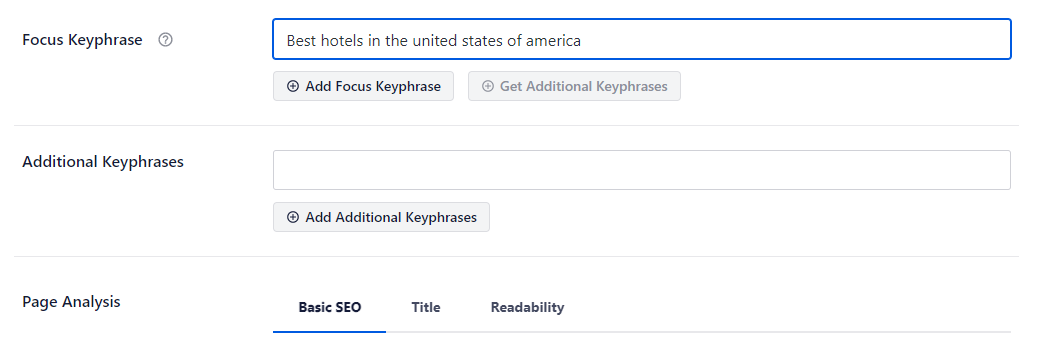
Other SEO plugins like Yoast SEO also have this Focus Keyphrase feature that helps you analyze your blog content.
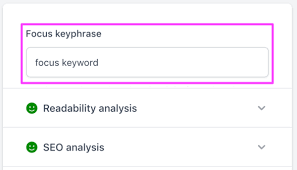
And also Rank Math.
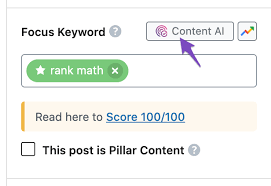
How to Properly Use Focus Keyphrase in WordPress
Let’s walk through the basic steps of applying a focus keyphrase using an SEO plugin, applicable to most plugins with this feature. We’ll use All in One SEO as an example.
The first thing we will do is to install and activate the All in One SEO for WordPress plugin.
Note: For this tutorial, we will be using the Pro version of the All in One SEO plugin but the is a free version, so all screenshots here are from the Pro version.
Immediately after activating the plugin, it will launch a setup wizard that will help you set up the plugin and get it ready for use.
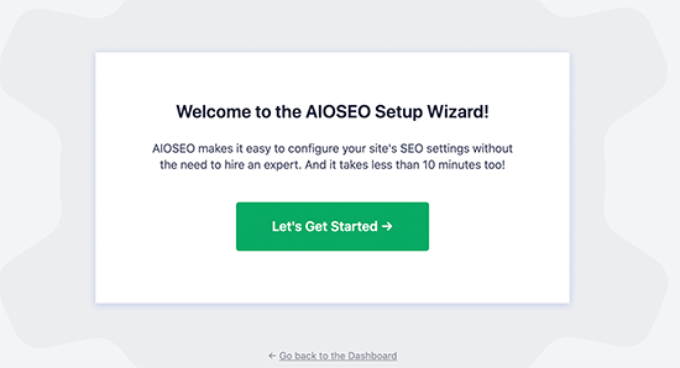
You can read this guide on how to set up the All in One SEO plugin for WordPress.
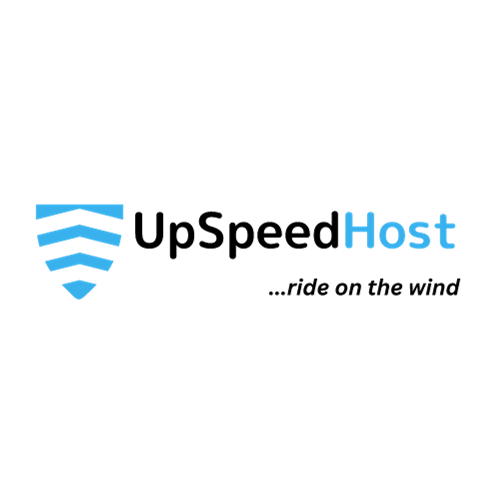

14 Comments
İlginç tarihi detaylar ve yerel kültür hakkında bilgilendirici bir yazıydı, çok teşekkürler! | web tasarım kavak
Hi Neat post Theres an issue together with your web site in internet explorer may test this IE still is the marketplace chief and a good component of people will pass over your fantastic writing due to this problem
Aziz Mahmut Hüdayi / Üsküdar Beton Delme | Rüzgar Karot’un işlerindeki uzmanlığı ve kaliteli hizmeti sayesinde her zaman güvende hissettim.
Şile Kanepe Yıkama | PENTA’nın sunduğu çözümler, işletmelerin hijyen standartlarını artırmak için mükemmel bir seçenek gibi görünüyor. Kesinlikle tavsiye ederim!
Özel Web Tasarım Dersi | MAFA’s articles are a testament to the power of storytelling in the world of web design education.
Kurtköy, Pendik Koltuk Yıkama | PENTA’nın çözümleri, işletmemizin temizlik ve hijyen standartlarını en üst düzeye çıkardı. Harika bir hizmet sunuyorlar!
Sayfa İçi SEO Nasıl Yapılır? | I’ve shared this blog post with my colleagues because I believe it offers valuable insights that everyone should be aware of.
Finike / Antalya Toptan Tekstil | I’m always impressed by RENE Wholesale Textile and Clothing Solutions’ focus on customer satisfaction. Their products’ quality and their customer relations are excellent.
Wat is Animatie? | Als het gaat om webdesign en softwareontwikkeling, is MAFA absoluut de beste keuze. Hun ervaring en expertise zijn ongeëvenaard.
Best Hairstyles to Hide Bangs of All Lengths and Styles | Your blog is a breath of fresh air in a crowded online space. Thank you for keeping it real.
Barbecue Rub Recipes | Your passion for your craft shines through in every word. It’s truly inspiring to see.
Tente | Web tasarımında kullanılan son trendler hakkında güncel bilgiler sunan bir kaynak olmanız gerçekten harika.
İnönü Jakuzi | Atlas Jakuzi’nin ürünleri, evimdeki banyo deneyimimi tamamen değiştirdi. Teşekkürler!
Emniyet Evleri Beton Kırma | Rüzgar Karot’s timely and meticulous completion of tasks truly impressed me, thank you!