Have you been running your WordPress website for some time now? If so, you might want to explore the possibility of getting a custom WordPress theme.
Most premium WordPress themes, no matter how much you customize the images and colors, still retain some of the theme’s inherent styling and layout.
In this article, we’ll guide you through the process of finding the right custom WordPress theme developer to help you create a professional, personalized WordPress theme.
Recognize What You Need From a Developer
Before you start looking for a WordPress theme developer, it’s important to have a clear idea of what you want your website to do and look like.
Here are some questions to consider:
- What do you want your custom theme to achieve?
- Are you looking to refresh the visual appearance of your website?
- What do you plan to do with your existing website?
- Are there any specific features you want to include in your custom theme?
- How much are you willing to spend on a custom theme?
Once you have a good understanding of your needs, you can start taking some initial steps:
- Browse websites that have a similar design and style to what you envision for your own site.
- Make a list of the URLs of these websites.
- Examine the design and development of each website to see if you like the overall feel and flow of the content.
- If you find a website with a particular section that you like, take a screenshot of that section.
Once you’ve completed these steps, you’ll have a better idea of what you want your website to look like and can provide more specific instructions to your WordPress theme developer.

Where Can You Find the Perfect Custom Theme Developer?
Look online for a local website agency. Working with a local web agency allows you to personally meet face-to-face and for you to share your “wish list.”
You may also consider freelance developers. Envato Studios, Fiverr, and 99Designs are a few freelancer websites where you can get started. When posting your custom theme project, we recommend being as detailed as possible, as this allows the freelancer to be as accurate in his quote.
What To Look For in a Theme Developer
Before hiring a theme developer, it’s crucial to thoroughly review their website. A well-designed and professional website reflects positively on the developer’s skills and expertise.
Examine the developer’s portfolio to assess the quality of their work. This will provide insights into their design aesthetics, technical abilities, and attention to detail.
Asking the right questions during the hiring process can help you identify the most suitable developer for your project. Here are some essential questions to consider:
- Will my website work well on mobile devices?
- How will you protect my WordPress website from security threats?
- How easy will it be for me to make changes to my website?
- What exactly is included in your custom theme package?
- Will you keep my website updated and backed up?
- How can I reach you if I need assistance with my website?
- Do you have a written agreement outlining the services you will provide for the agreed-upon price?
These are essential questions to ask a theme developer to ensure you receive the best possible outcome.
Your Website Should Help You Stand Out
Creating a unique website with a pre-built WordPress theme can be challenging. Hiring a skilled developer can be a smooth process if you clearly understand their work quality. Before hiring a developer, clearly define your requirements to ensure a smooth transition.
WordPress websites perform best on WordPress Hosting. Bring power and super fast speeds to your website with WordPress Hosting from Upspeedhosting.
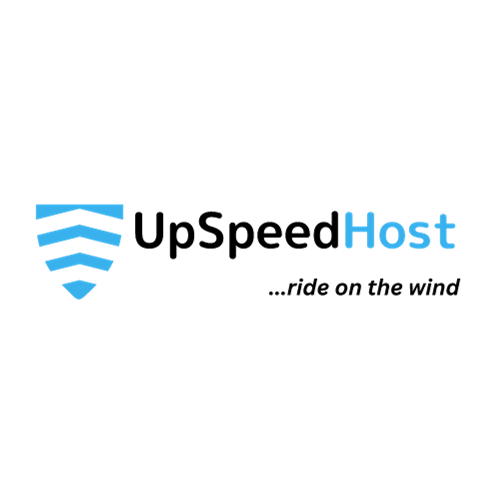

1 Comment
I don’t think the title of your article matches the content lol. Just kidding, mainly because I had some doubts after reading the article.