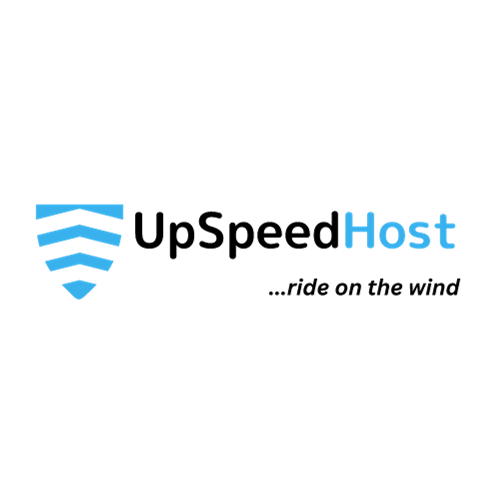WordPress is the most popular content management system (CMS) in the world, powering over 40% of all websites. This popularity also makes it a prime target for spam bots.
Spam bots are automated programs that visit websites and leave spam comments, track user activity, and even steal content. If left unchecked, spam bots can wreak havoc on your WordPress site, slowing it down, damaging your reputation, and even putting your visitors at risk.
In this article, we’ll show you how to block spam bots in WordPress using a variety of methods, including plugins, security settings, and CAPTCHAs. We’ll also discuss how to identify and prevent spam comments, and how to keep your WordPress site secure from other types of attacks.
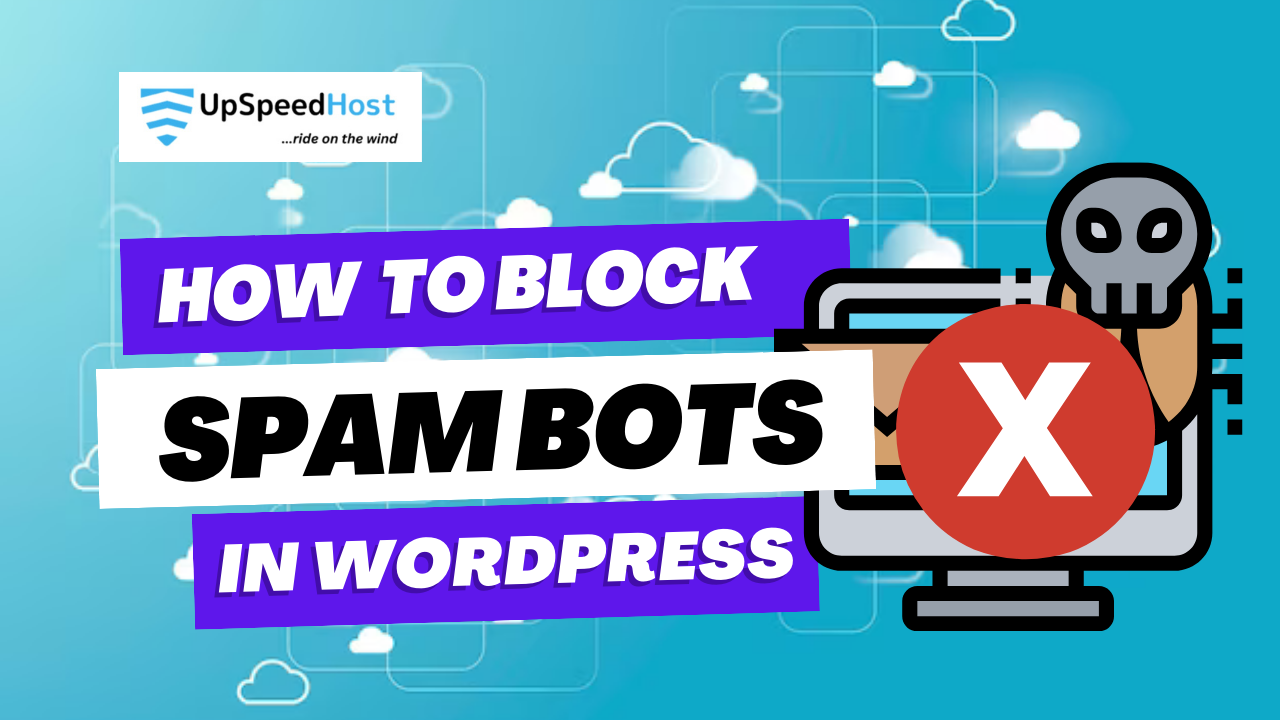
What are Spam Bots?
Spam bots are automated programs that are designed to perform repetitive tasks online. They are often used to spread spam, malware, and other malicious content. Spam bots can also be used to scrape websites for data, or to launch DDoS attacks.
Why Do Spam Bots Target WordPress Websites?
WordPress is one of the most popular content management systems in the world, powering over 40% of all websites. This makes it a prime target for spam bots.
Additionally, WordPress websites often have a number of features that make them particularly vulnerable to spam attacks, such as:
- Comment sections: Spam bots can easily post spam comments on WordPress websites.
- Contact forms: Spam bots can use contact forms to send spam emails.
- Login pages: Spam bots can attempt to brute-force login to WordPress websites.
How to Block Spam Bots in WordPress
There are a number of ways to block spam bots in WordPress. Here are a few of the most effective methods:
1. Use a WordPress Security Plugin
A WordPress security plugin can help to protect your website from spam bots in a number of ways. For example, it can block known spam bot IP addresses, filter spam comments, and add CAPTCHAs to your login and contact forms.
Some popular WordPress security plugins include:
- Wordfence
- iThemes Security
- Sucuri
2. Configure Your Web Server
You can also configure your web server to block spam bots. For example, you can block known spam bot IP addresses, and you can also configure your web server to reject requests from certain user agents.
3. Use a CDN
A content delivery network (CDN) can help to protect your website from spam bots by filtering out malicious traffic.
Some popular CDNs include:
- Cloudflare
- Sucuri
- Akamai
4. Monitor Your Website Traffic
It’s important to monitor your website traffic so that you can identify and block any suspicious activity. You can use a number of tools to do this, such as Google Analytics and AWStats.
Best Practices for Blocking Spam Bots in WordPress
Here are a few best practices for blocking spam bots in WordPress:
- Keep your WordPress core and plugins up to date. WordPress updates often include security patches that can help to protect your website from spam bots.
- Use strong passwords for all of your WordPress accounts. This will make it more difficult for spam bots to brute-force their way into your website.
- Enable two-factor authentication for your WordPress accounts. This will add an extra layer of security to your website.
- Disable XML-RPC. XML-RPC is a feature of WordPress that is often used by spam bots to attack websites. You can disable XML-RPC without impacting the functionality of your website.
- Use a CAPTCHA on your login and contact forms. This will help to prevent spam bots from submitting forms on your website.
How to Block Spam Bots in WordPress Without Losing Traffic
It’s important to note that some of the methods described above, such as using a CAPTCHA on your login and contact forms, can have a negative impact on user experience. This can lead to a decrease in traffic to your website.
However, there are a number of ways to block spam bots in WordPress without losing traffic. Here are a few tips:
- Use a honeypot plugin. A honeypot plugin creates fake forms and fields on your website that are designed to attract spam bots. This can help to protect your legitimate forms from being spammed.
- Use a rate limiter. A rate limiter plugin can limit the number of requests that a user can make to your website in a certain period of time. This can help to prevent spam bots from overloading your server.
- Use a web application firewall (WAF). A WAF is a security tool that can help to protect your website from a variety of attacks, including spam attacks.
How to Identify and Block Spam Comments
One of the most common ways that spam bots attack WordPress websites is by posting spam comments.
Here are a few tips for identifying and blocking spam comments:
- Use a WordPress comment moderation plugin. A comment moderation plugin can help you to identify and block spam comments. These plugins typically use a variety of methods to identify spam, such as checking for known spam keywords and phrases, and analyzing the commenter’s IP address.
- Manually review all comments before they are published. This is the most time-consuming method, but it is also the most effective.
- Enable comment approval. This will require all comments to be approved by you before they are published.
How to Protect Your WordPress Login Page from Spam Bots
Spam bots can also attack WordPress websites by attempting to brute-force login to the admin area.
Here are a few tips for protecting your WordPress login page from spam bots:
- Use a strong password for your WordPress admin account.
- Enable two-factor authentication for your WordPress admin account.
- Use a WordPress login lockdown plugin. A login lockdown plugin can limit the number of failed login attempts before the user is locked out.
- Change the default WordPress login URL. This will make it more difficult for spam bots to find your login page.
How to Monitor Your WordPress Website for Spam Bots
It’s important to monitor your WordPress website for spam bots so that you can identify and block any suspicious activity.
Here are a few tips for monitoring your WordPress website for spam bots:
- Use a WordPress security plugin. Many WordPress security plugins include features that can help you to monitor your website for spam bots.
- Use a website traffic monitoring tool. A website traffic monitoring tool can help you to identify spikes in traffic from known spam bot IP addresses.
- Manually review your website’s logs. Your website’s logs can provide you with detailed information about all of the activity on your website, including login attempts and failed requests.
Wrapping Up
By following the tips above, you can help to protect your WordPress website from spam bots. However, it’s important to note that there is no one-size-fits-all solution to blocking spam bots. The best approach will vary depending on your specific website and needs.
I hope you found this article helpful. If you have any questions or feedback, please feel free to leave a comment below.
Thanks for reading!