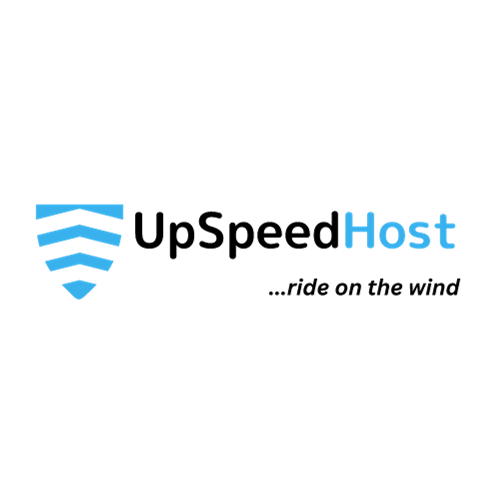When browsing for new web hosting providers you oftentimes will see specialized hosting plans such as WordPress Hosting. Furthermore, you’ll also see options for Shared, VPS, and Dedicated Hosting – which can be confusing to shoppers who are unfamiliar with web hosting.
In this article, we will simplify the difference between traditional hosting and WordPress hosting plans for better clarity when researching hosting companies.
What is Web Hosting
In the simplest terms, web hosting is the service of providing storage space and access to websites or web applications on a server. Essentially, it involves renting server space from a hosting provider who will allocate resources to host a website and ensure it is accessible to users on the internet.
Hosting involves different types of servers and hosting plans, depending on the needs of the website or application, such as shared hosting, VPS hosting (virtual private servers), dedicated servers, cloud hosting, and managed hosting.
Hosting also typically includes additional features like domain name registration, email hosting, backups, and security measures to protect the website and its data.
Without web hosting providers, site owners would need their own server infrastructure to get their website online, or host it directly from their computer at home. However, this would mean if there was a power outage or other issues happened at home, the website would go down as well.
Web hosting is an efficient, affordable, and secure way to get your website online and stay online for your end users to interact with it.
Different Types of Web Hosting Services
Within the realm of web hosting, there are four main types of traditional hosting plans. Shared hosting, VPS hosting, Dedicated server hosting, Cloud hosting, and Managed hosting.
- Shared Hosting – This type of hosting that allows multiple users with individual website accounts to utilize one hosting server. This is usually the most affordable hosting option as resources and server space are shared amongst accounts.
- VPS Hosting – In a Virtual Private Server Hosting plan, a physical server is also shared among a smaller number of user accounts. These virtual servers are separate from each other and give users dedicated resources, thus providing them with more power and control over their server.
- Dedicated Hosting – With Dedicated server hosting, you get access and control over a dedicated server, which is not shared with anyone else. This concept is often referred to as a single tenant server. With a dedicated server, you get full access to the entirety of its resources, storage, and configuration using root access and/or a web-based control panel.
- Cloud Hosting – These types of plans host your account and website(s) on multiple servers. This network of virtual and physical servers provides further flexibility and power over your account, but these plans are sometimes less managed than others.
- Managed Hosting – With Managed hosting, the hosting company takes care of all the technical aspects of hosting, including server setup and maintenance, security, backups, updates, and support. This is the best option for users who want to freed from the responsibility of managing the infrastructure so they can focus on their website or application.

What is WordPress Hosting
WordPress is the most popular CMS (Content Management System) currently available. WordPress is one of the most easiest platforms to build a website with. Which explains why nearly 43% of websites created worldwide are built using WordPress.
WordPress hosting plans are traditional hosting plans that are specifically designed and optimized to host websites built on WordPress. There are several types of WordPress hosting available, including shared hosting, managed WordPress hosting, virtual private servers (VPS), dedicated servers, and cloud hosting.
Types of WordPress Hosting
Shared WordPress Hosting involves sharing server resources with other websites and is the most affordable option. These plans come with WordPress pre-installed and typically use a web-based control panel like cPanel to manage the server, domains, and email services.
Managed WordPress Hosting provides optimized and managed server infrastructure specifically designed for WordPress websites, with features like automatic updates, security, and performance optimizations.
WordPress can also be hosted on VPS and dedicated servers, which offer dedicated resources for higher performance and scalability.
Each type of WordPress hosting has its own advantages and is suited for different needs and budgets.
Most WordPress Hosting plans share similar features, like the ones detailed below.
- WordPress One-Click Installation or Pre-Installed – This is to ensure that you can get started on your website the moment you purchase your plan.
- Premium Themes and Plugins – Oftentimes a perk that attracts freelancers and web designers, being able to access or purchase premium plugins and tools are popular features to offer.
- Advanced Caching and Optimization Tools – Website speed is one of the main concerns users have with WordPress, as having the ability to edit and modify your site with plugins and more can slow it. WordPress hosting plans, therefore, offer optimized servers with features such as Redis Caching, NVME SSDs, and more.
Managed WordPress Hosting
Similarly, Managed WordPress hosting plans have risen in popularity recently. As its name suggests, Managed WordPress hosting plans will have a certain level of management by your hosting provider.
The most common types of management come in the form of server updates and access to customized tools for website maintenance, server configurations, and theme and plugin updates. These will vary depending on your hosting provider, so we recommend reviewing their features to fully understand what you are getting on their hosting plans.
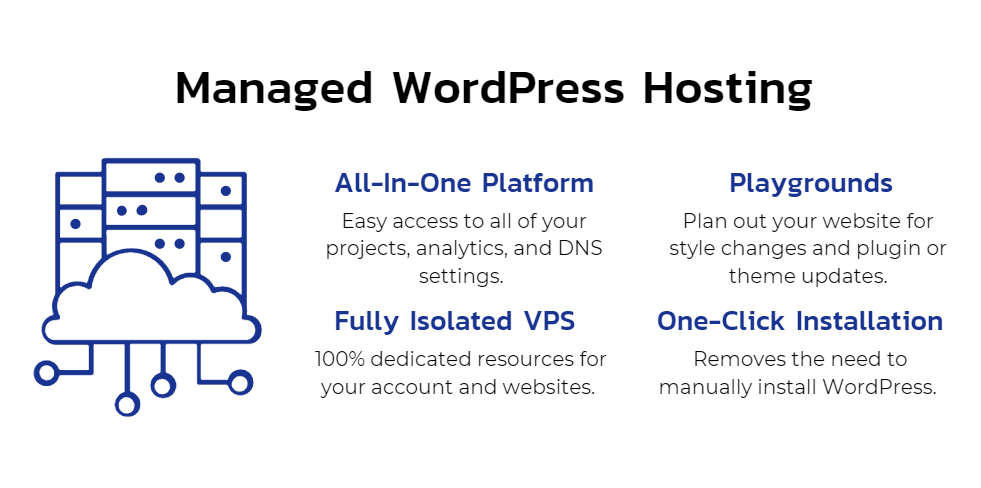
Upspeedhosting offers next generation of high-performance Managed WordPress Hosting.
The new plans sit on top of fully-isolated servers with NVMe SSD drives, and are optimized with our UltraStack technology and Object Caching for the fastest WordPress experience.
Upspeed Hosting’s servers are 100% owned by the company, and not leased from Google Cloud or AWS. Because of this, we can offer more resources to customers at a reasonable price.
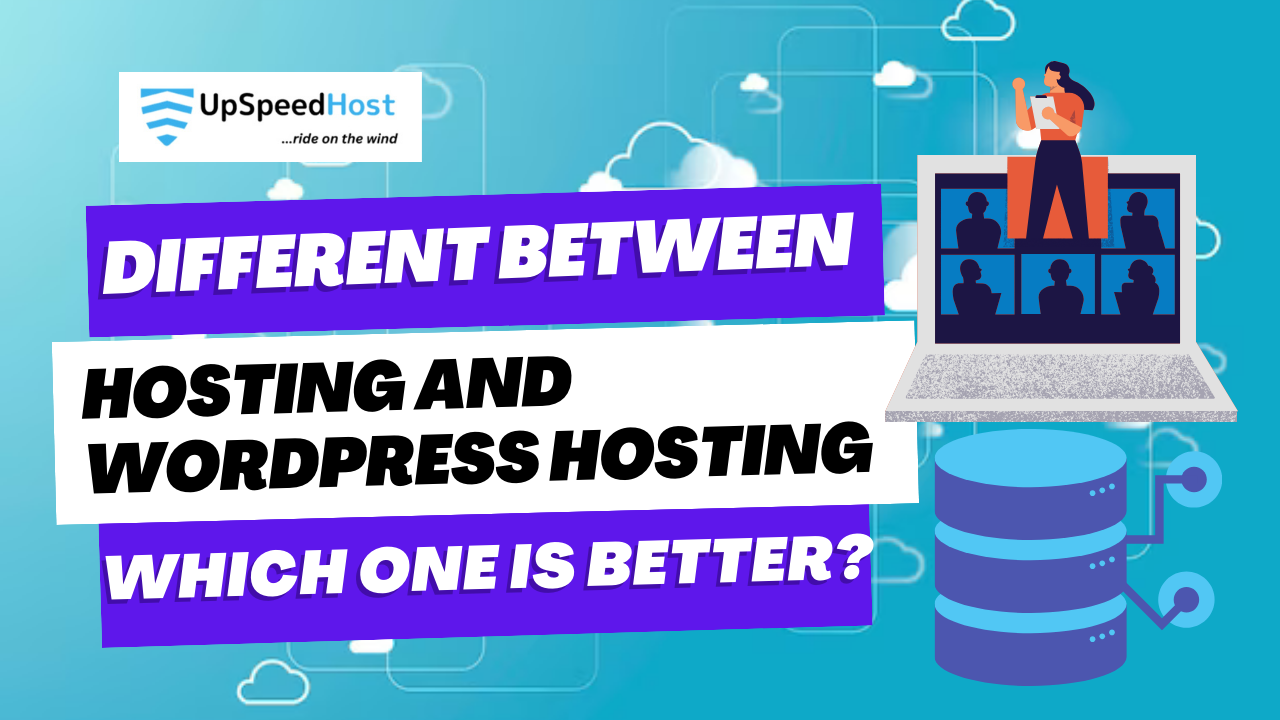
What is the Difference Between Hosting and WordPress Hosting?
Hosting is a generic term that refers to the service of providing storage space and access to websites or web applications on a server. The most common types of web hosting are shared hosting, virtual private servers (VPS), dedicated servers, cloud hosting, and managed hosting.
In contrast, WordPress hosting is a specific type of hosting that is optimized for WordPress websites. WordPress hosting typically comes with pre-installed WordPress software, specialized features, and support tailored to the needs of WordPress users. This type of hosting is optimized for the unique requirements of WordPress, such as PHP and MySQL compatibility, and may offer additional security measures and performance optimizations specifically designed for WordPress.
While hosting may support a wide range of applications and websites, including WordPress, WordPress hosting is designed to cater to the specific needs of WordPress users, providing a more streamlined and optimized experience.
In summary, hosting is a generic term that refers to the service of hosting websites or web applications on a server, while WordPress hosting is a specific type of hosting optimized for WordPress websites.
How to Know if WordPress Hosting is for You
If you already have a website built in WordPress, great! WordPress hosting would be a good option for you.
If you have not built your site yet, have worked with a different type of CMS, and are thinking about switching it up for your next venture, or even redesigning your current website, WordPress hosting is a great option regardless.
WordPress is easy to use, simple to modify and is actively getting updates every year. We highly recommend WordPress to beginners or current site owners who want to try something new, and WordPress Hosting is a good place to start.