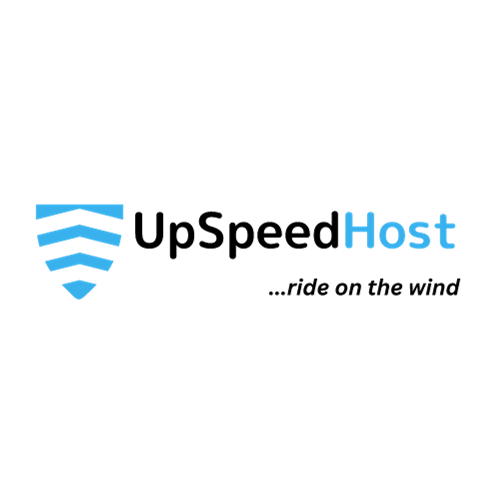Thinking of building a website? Wondering how much work it’ll be? You’ve probably heard people say to keep it simple and use WordPress.
WordPress is indeed popular. It’s easy to use, easy to find help for, and easy to get started with WordPress Hosting. But what exactly is WordPress, and why is it so popular?
WordPress is popular because it’s free, versatile, and can be customized to fit your needs. Read on to learn more about what WordPress has to offer, and why it’s a great choice for your website, whether it’s your first or your fiftieth
Please note that ‘WordPress’ can refer to two separate things: the free, open source software anyone can use, which is hosted at wordpress.org, and the paid hosting service provided at wordpress.com. We’ll be referring to the ‘.org’ version in the rest of this article, but if you’d like more information, read our article on the difference between wordpress.com and wordpress.org.
What is WordPress?
The definition of WordPress: a free, open source content management system (CMS) and blogging platform that is user friendly. WordPress relies on the MySQL database service and PHP programming language to serve blog and page content to site visitors.
Currently, WordPress is ranked as the number one CMS in the world. Depending on the source, WordPress has between 50 and 65 percent of the CMS market and is used to create over 43.3% of all websites on the web today.

Complete Content Management System
WordPress is a complete content management system (CMS). What does this mean?
In the old days, when someone wanted to write a website, they would create numerous HTML files that became “pages” of the site.
The problem here was that the author would have to repeat themselves a lot, copying and pasting content that was meant to appear on each page.
Content updates were a pain in the past. As websites grew bigger, it took a lot of time and effort to manage all the pages. This was especially true if you wanted to use a blogging platform.
Thankfully, dynamic scripting languages like PHP made things easier. With PHP, you could create templates and store content in a database using MySQL. This way, the content would be automatically generated based on the URL.
WordPress is a great example of this. Instead of creating and managing hundreds of files, you can manage all of your content from a dashboard.
This means you don’t have to code every page yourself.
WordPress Anatomy
A WordPress website is made up of three main parts: core files, theme files, and plugin files. These parts work together to create the look and feel of your website and add extra features.
Core Files
At the core, WordPress is a series of PHP files developed by volunteers around the world. So when your hear someone talking about “WordPress Core” you’ll know what they’re talking about.
The core files provide the key functionality of WordPress. The core functions in these files are used by themes and plugins to customize WordPress.
Theme Files
Theme files control the look and feel of your site. They use special template files like header, footer, and sidebar, to generate pages of your site. So if you request a post, you’ll get the single blog post template. If you request a page, you’ll get the page template.
Plugin Files
Plugin files work similarly to theme files, but they let you introduce special functions into any site regardless of theme. Like special apps that perform specific functions, anyone can write a plugin and make it available to the world as long as they follow the WordPress coding standards.
Uses for WordPress
WordPress can create eCommerce sites, forums, donation pages, and more. It’s an excellent platform for a variety of different sites, whether you want to showcase your photography or teach others through a Learning Management System plugin. On top of that, WordPress has many search engine optimization (SEO) tools, both built-in and freely available. Getting your website online is great, but getting your website seen by others is what really counts.
WordPress Benefits
You don’t have to be a computer expert to use WordPress. Many people just start using it right away. When you want to add more things to your website, like new features or a different look, it’s easy to do. WordPress lets you add things one at a time so you don’t have to change everything at once.
WordPress Dashboard and Editor
WordPress offers an intuitive and user-friendly interface that allows even non-technical users to easily create and manage content on their websites. This simplicity has made it accessible to a wide range of users, from beginners to experienced web developers.
Once you log into the WordPress Admin Dashboard, you can manage every aspect of your site, from creating posts to customizing menus, managing users, and extending functionality.
The native Gutenberg editor is built on the React JavaScript library for a modern, mobile-friendly, responsive site design. This helps keep WordPress looking modern while making it easier for developers to make modern yet user-friendly themes.
How does the WordPress Dashboard benefit you? You can do everything you need to maintain your site from one simple, easy to access location.
WordPress Themes
The largest draw to WordPress, perhaps, is that you can create a professional-looking, user-friendly website with no coding experience. WordPress offers an absolutely enormous library of themes for customizing your site.
Themes allow you to change colors, add logos, change the background, add sliders, and more. Whether you’re in business or the creative arts, there is something for everyone.
You can find thousands of free themes at WordPress.org, and countless others are available through third-party marketplaces and developers. You can change your theme as many times as you like, for an entirely different look, with no coding.
How do WordPress Themes benefit you? You can change the layout and design with just a few clicks. Choose professional themes and customize them to fit your brand, all without needing to hire a designer.
WordPress Posts and Pages
WordPress began as a blogging tool, and the ability to easily post new content is still front and center. A WordPress site does not require blogging, though! New pages are easy to add and link through WordPress’s built-in menu system.
How do Posts and Pages benefit you? Adding content is as easy as typing a document in a word processor.
WordPress Plugins
When it comes to customizing, the options are endless. Countless plugins allow for immeasurable design options and also add to the functionality. Bonus: a lot of the options are free!
Think of WordPress plugins like apps for your site. Plugins are just extra code you can add to your site for special tasks like creating backups or providing forms for your customers to fill in. Anyone can make plugins, from the official WordPress team to businesses to you yourself. Check out the WordPress Plugin Directory to see just how much is out there already.
How do WordPress plugins benefit you? Adding advanced features to your webpage is as easy as installing an app.
Multilingual Support
WordPress supports multiple languages and allows for the creation of multilingual websites, making it a versatile platform for a global audience.
WordPress Is Developed with Security in Mind
Many website owners worry about security. WordPress is a safe program, and developers regularly make it even safer. You can make it even safer yourself. WordPress updates itself, but you need to start major updates yourself. Plugins like Total Upkeep can back up your site before a major update and fix it if something goes wrong.
WordPress is popular so it is safe. Expert programmers check WordPress for problems and fix them quickly. You can set WordPress to update itself so you always have the latest safety features. You can also add safety features with easy-to-install plugins.
In short: Keep your site updated to make it safe.
WordPress Is Affordable
You can get WordPress for free. This means you can download it, use it, and change it to your liking without paying anything. There are also many free designs and add-ons available for WordPress.
However, you will need to pay for a place to keep your website and a name for it. A domain name is the address of your website on the Internet, and your host is where your website is stored. Overall, WordPress is still a much better deal than most other website platforms, which often charge you just to design and create your site.
WordPress-Optimized Hosting Speeds Up Your Sites
With WordPress growing more and more popular, it’s no wonder that there are more and more hosting options for WordPress sites. Now, there are many hosting companies that have special servers just for WordPress websites.
On a regular shared hosting plan, there might be hundreds of websites on one server, all using different content management systems. But with WordPress optimized hosting, there are only WordPress sites on the server. This makes the servers run much faster, so your site will load and respond quicker. Plus, your site will be more stable because you have WordPress experts taking care of it.
Even better, WordPress-Optimized hosting often has special tweaks that make WordPress itself work faster.
WordPress Makes It Easy to Find Help
WordPress is a popular website builder, and it has a lot of help available. There is a big group of people who can help you with WordPress, and they are not just from WordPress itself. There are also many blogs, forums, and social media groups that are all about WordPress.